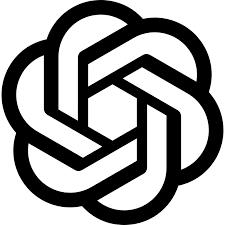When I first launched Windsurf, I wasn't expecting much. Let's be honest — the AI code editor space is getting crowded. From GitHub Copilot to Cursor to VS Code extensions on steroids, most new contenders struggle to stand out. But after a week of serious use, Windsurf has made a strong case for itself — not as a replacement for traditional IDEs, but as a refreshing, focused complement to them. Windsurf describes itself as a "context-aware AI coding workspace." Translation? It tries to reduce the mental load of software development by making smart suggestions without overwhelming you. Unlike Copilot, which runs inline and sometimes feels like it's guessing, Windsurf takes a broader view. It reads your entire file (or even your repo, if granted access), understands your project structure, and suggests changes more strategically — from variable naming improvements to architectural refactors. The first thing you notice is the clean interface. It's minimal, but not bare. There's no blinking clutter or modal sprawl. Just code, comments, and a hovering AI side panel that only activates when you need it. The onboarding is also dead simple. After connecting my GitHub repo and installing the CLI tool, I was running Windsurf on a mid-sized Next.js app within minutes. But where Windsurf really impressed me was in refactor mode. I highlighted a legacy function — a real beast from the early days of the app — and asked Windsurf to modernize it. Within seconds, it proposed a refactored version using updated ES6 syntax, improved variable names, and even suggested splitting one responsibility into a helper module. It wasn't perfect, but it was easily 80% of the way there — the kind of assist that saves a developer hours of tedium.